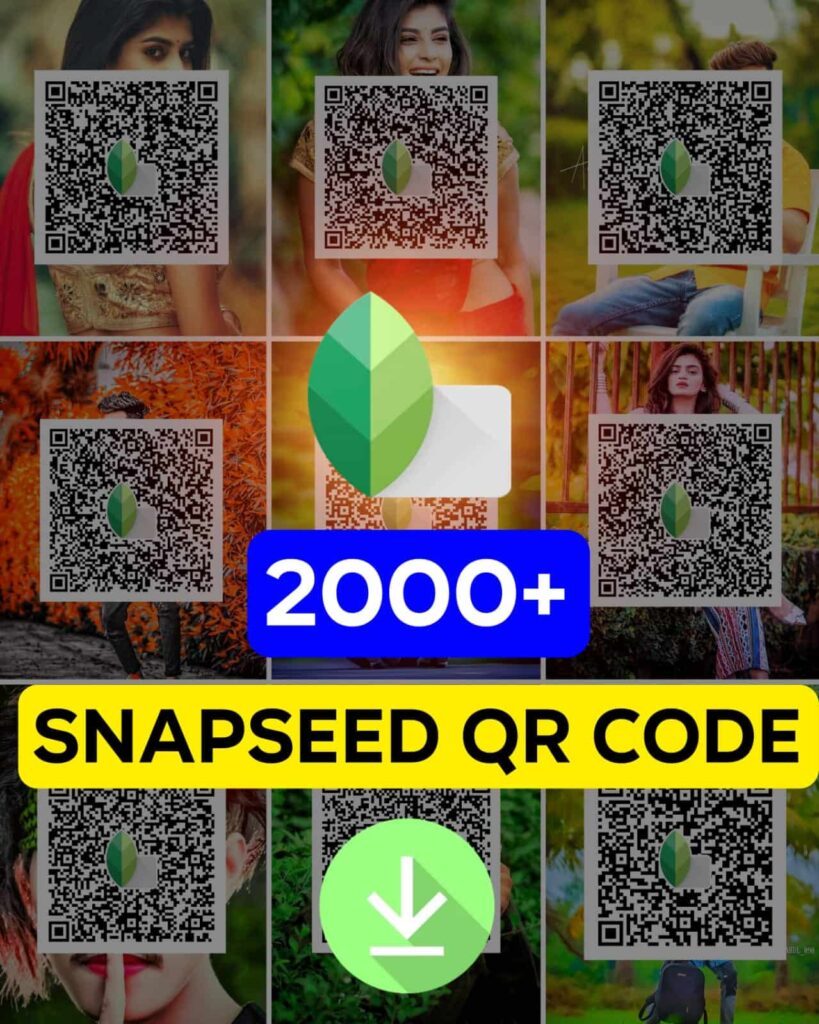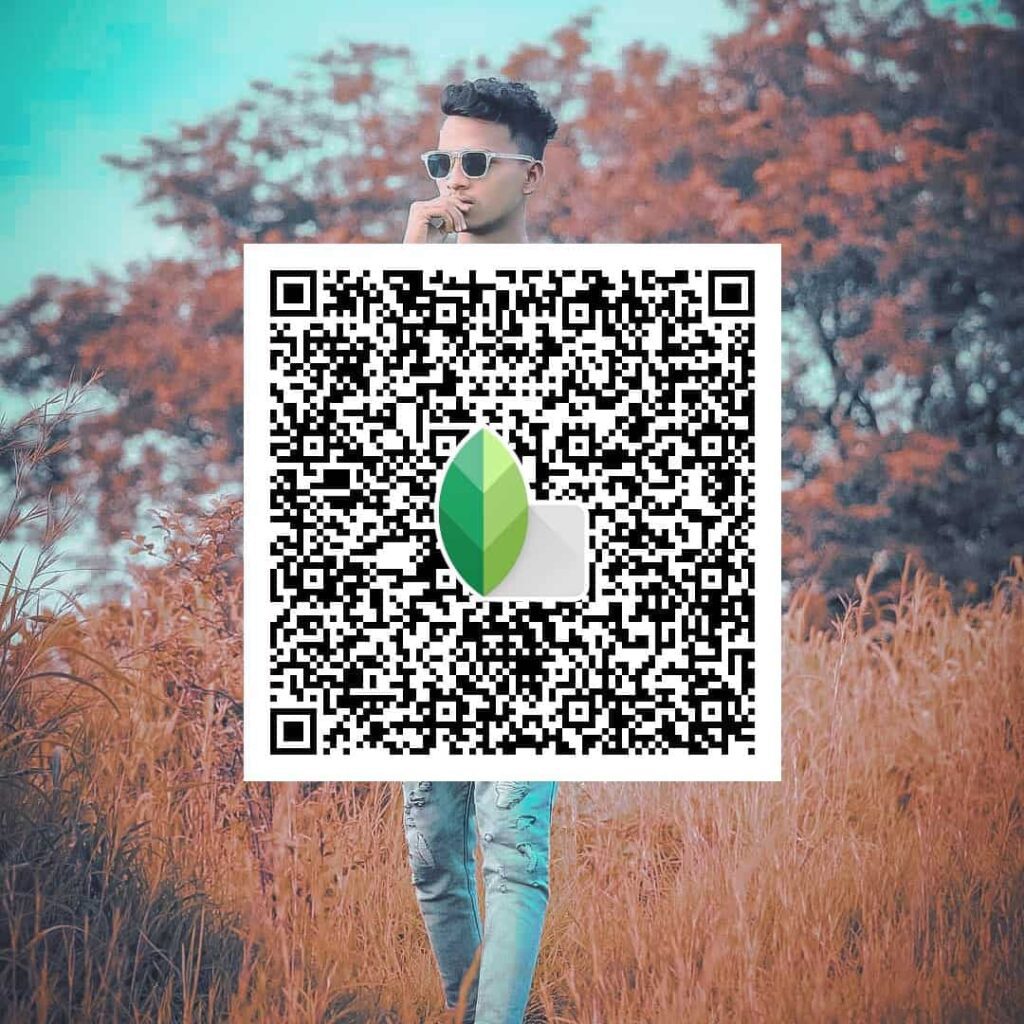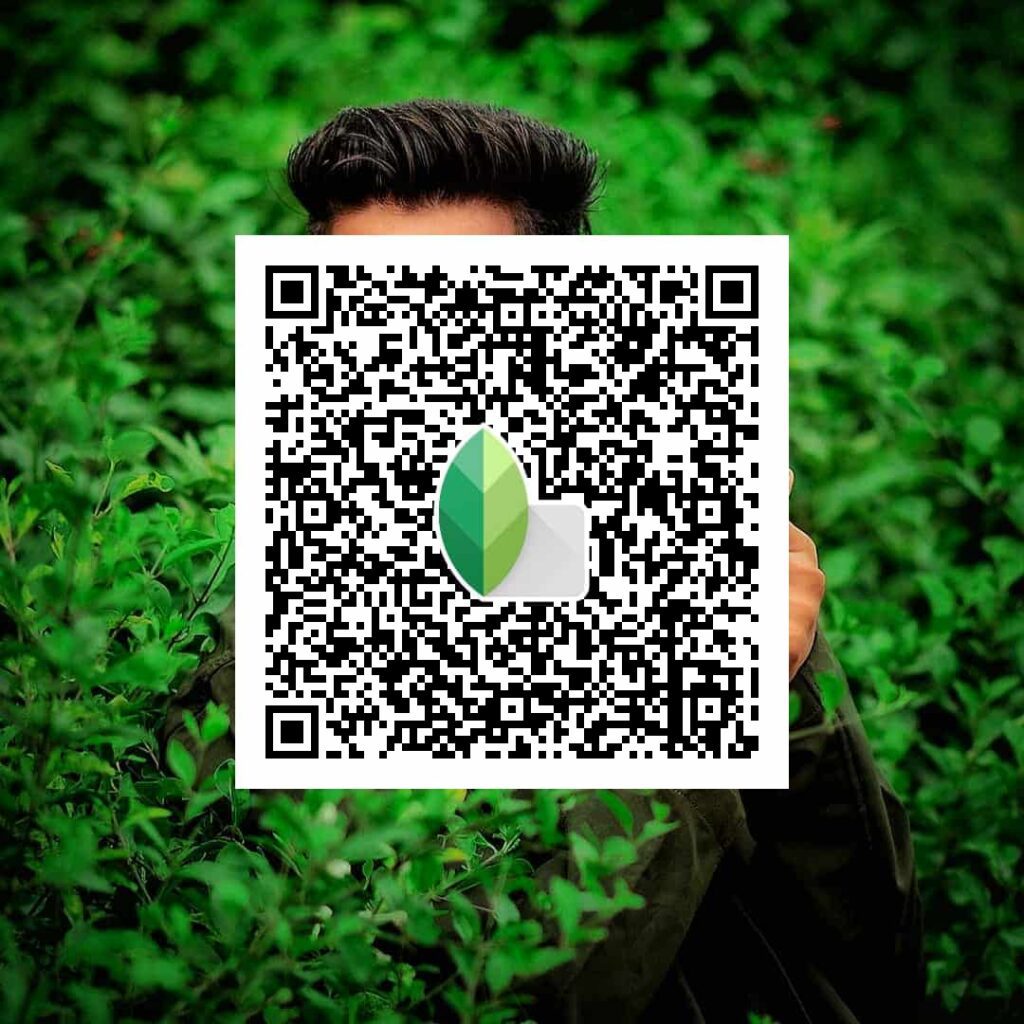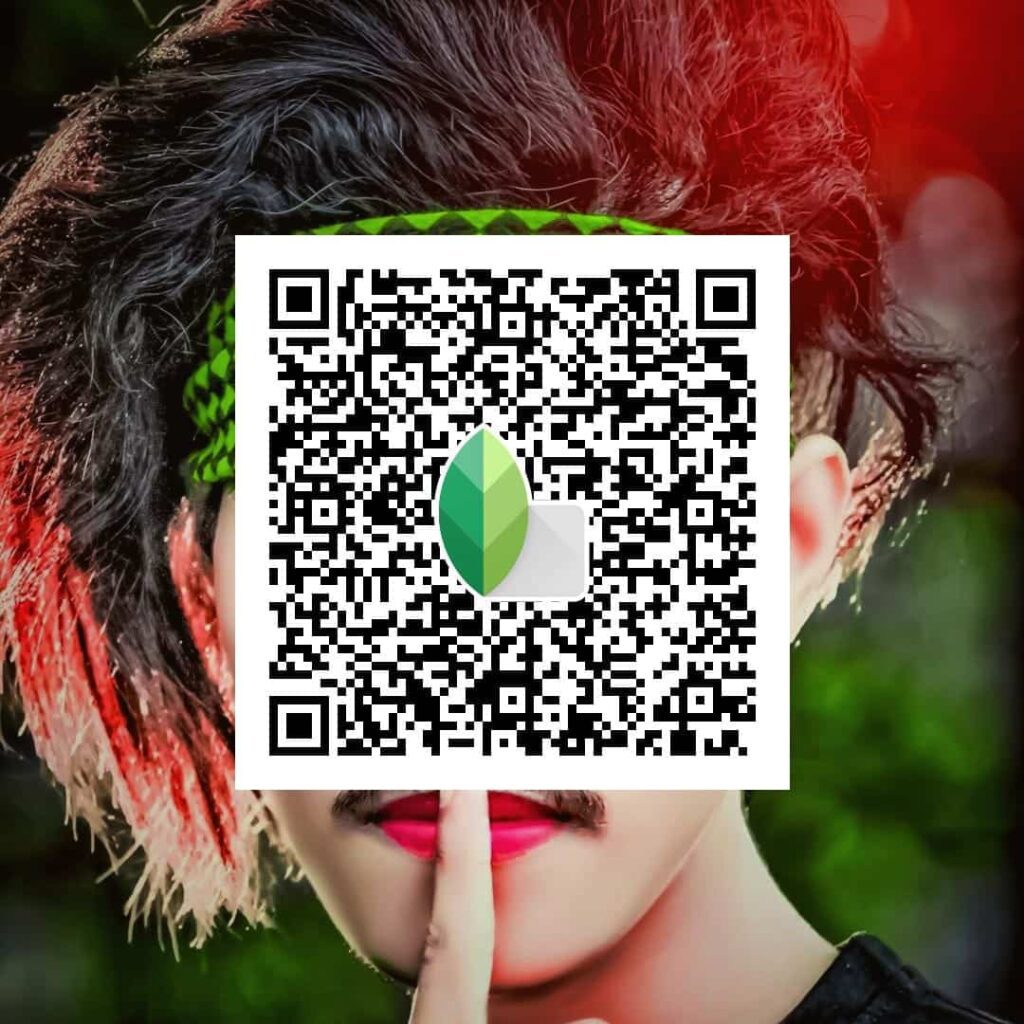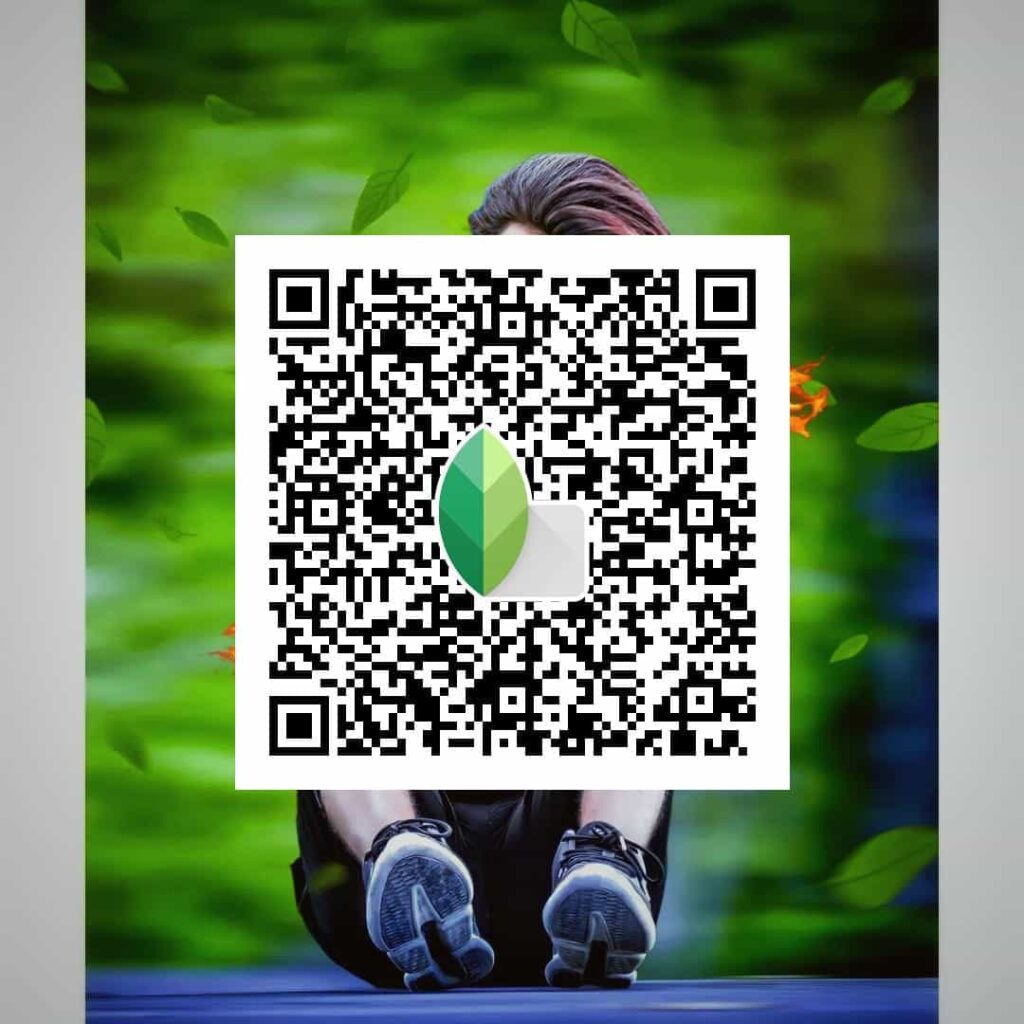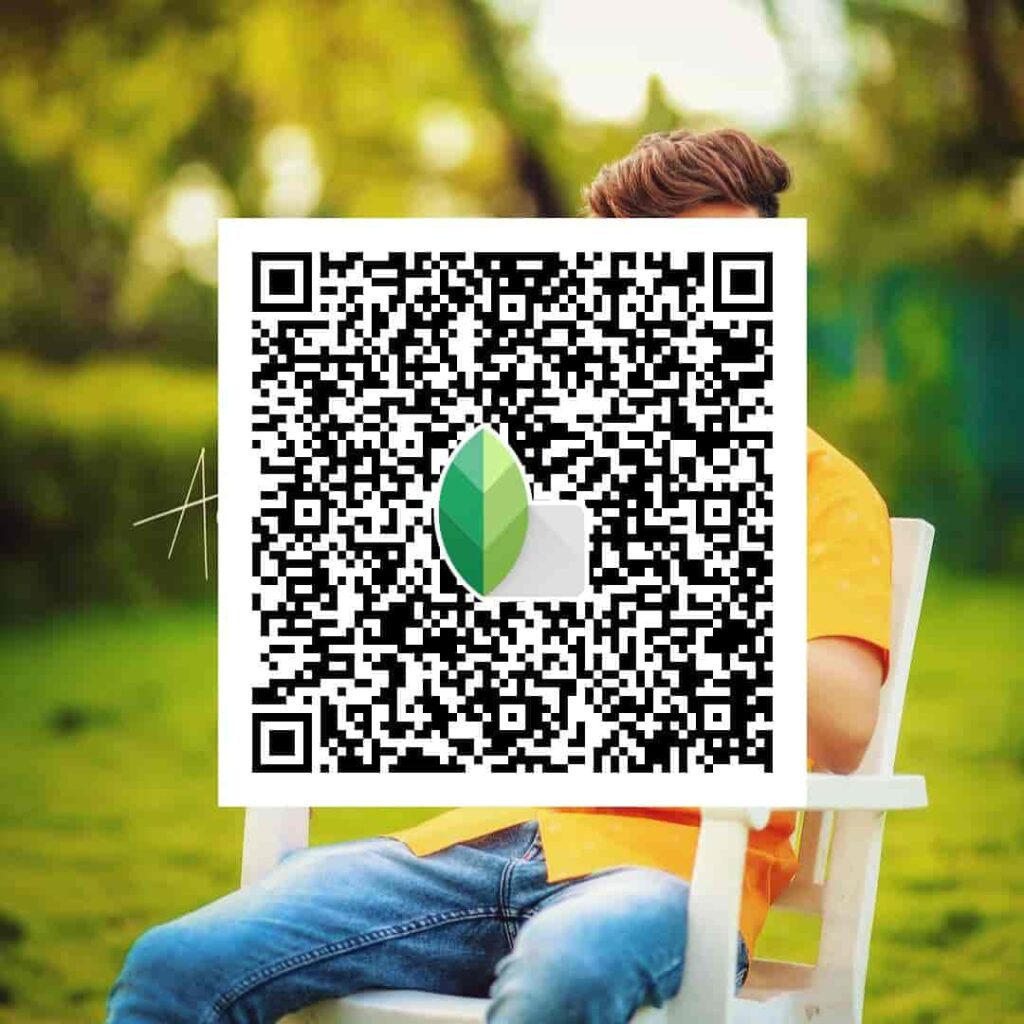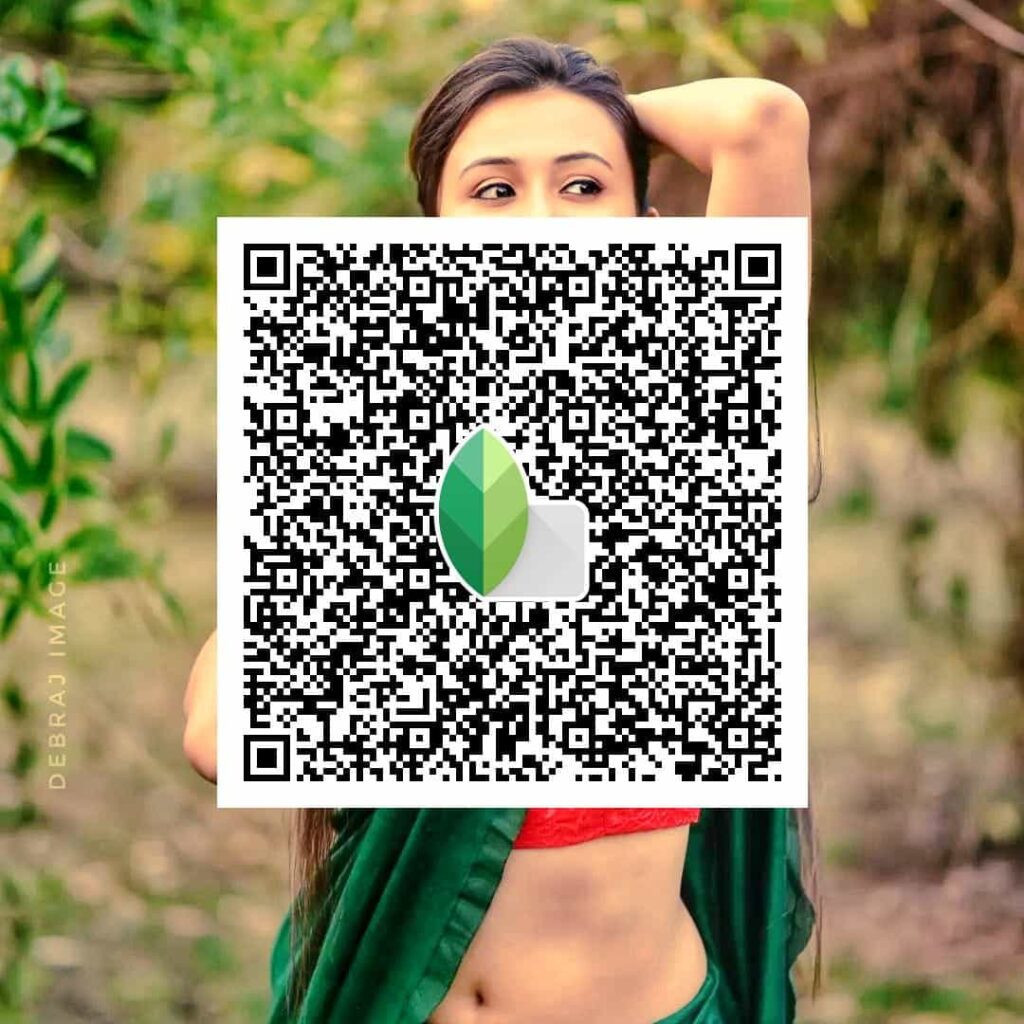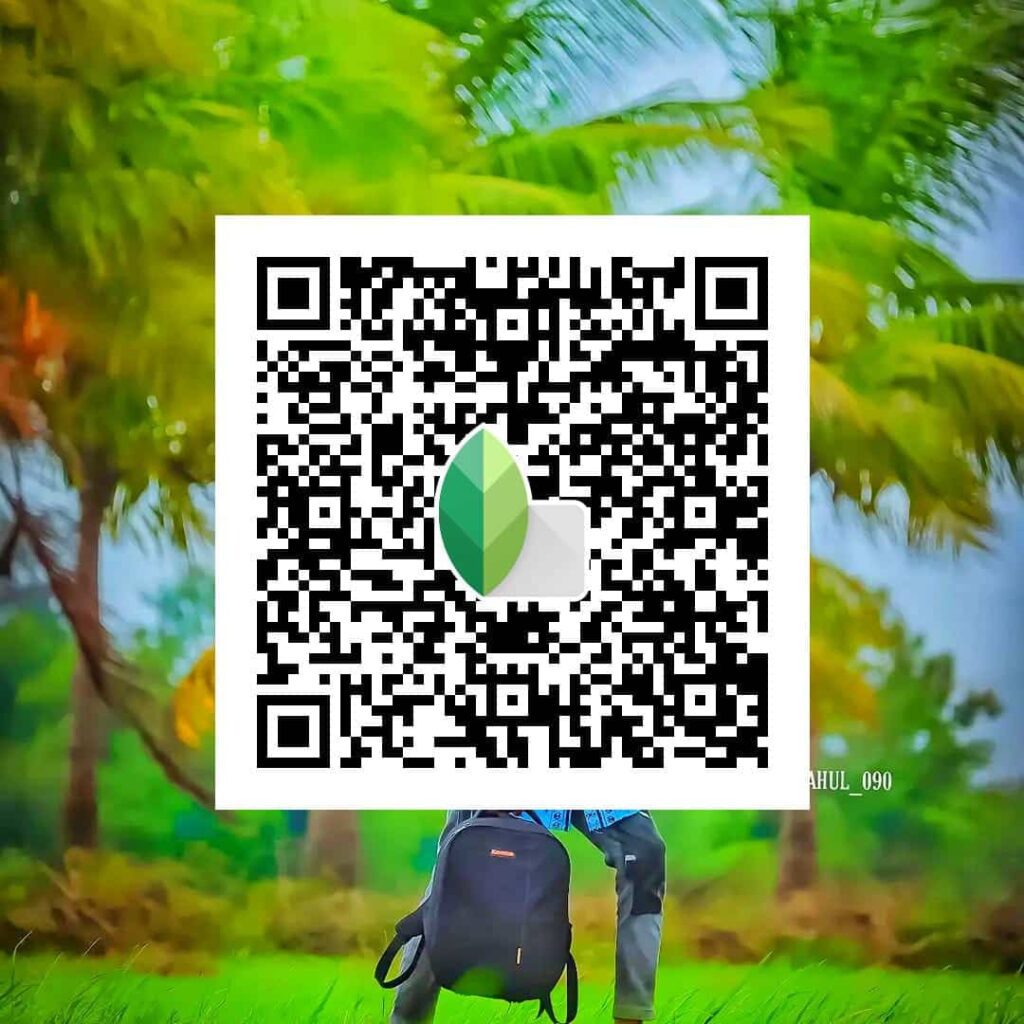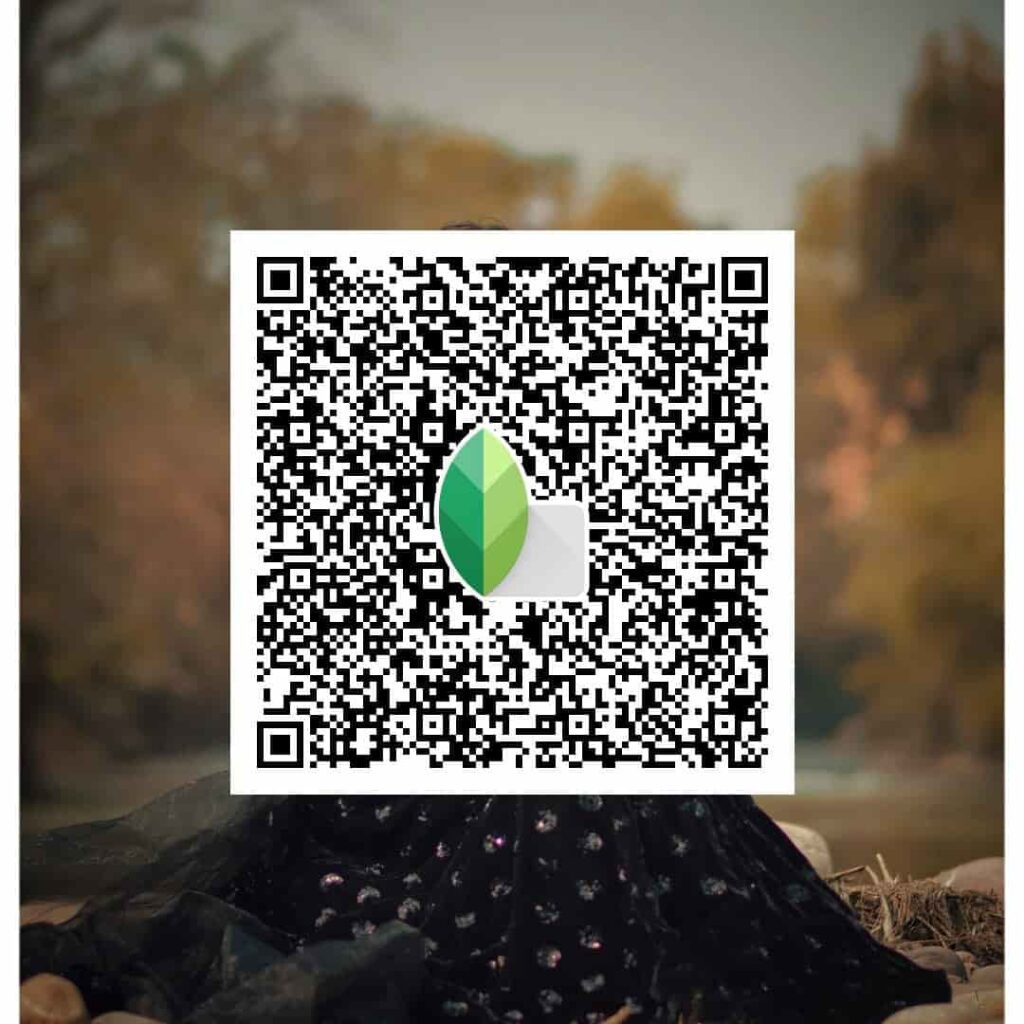Friends, in today’s article I am going to give you 2000+ Snapseed QR Codes. By using these Snapseed QR Codes you can scan in just one click and edit a beautiful photo for you.
Hello friends, how are you? Hope you all are well. Friends nowadays photo editing has become very easy. Because now the era of photo editing sitting for hours is over. Now a very simple method of photo editing has come to the market. Today I will discuss one such method in today’s article. In this article I will teach you how to edit a photo for yourself by scanning a QR Code.

You don’t have to worry about this, in this article I will teach you how to use these QR codes. And how to download these Snapseed QR Codes will inform everything. We will provide you with these QR codes for your convenience only. You don’t have to pay any money for this.
So let’s see how you can use and download these QR codes given below.
2000+ Snapseed QR Codes Preset
♦ How to Download Snapseed QR Codes
Friends, to download these QR codes first of all you have to click on the download option given below and from there you can directly download these QR codes.
Friends for your convenience first of all I have provided the Snapseed QR Codes and the detailed discussion about this QR Code is given below.
♦What Is Snapseed QR Codes Preset?
Friends, first of all you need to know what Snapseed QR Code means? Here are all the settings of a previously edited photo. All these settings are linked through a QR code. And whenever you scan the QR code to edit your photo, all the settings of the previously edited photo will be transferred to your photo. This is the Snapseed QR Code.
♦How do I use QR code on Snapseed?
Friends, now you need to know how to use these QR codes using your mobile phone.
[First of all, you need to have another device to use these QR codes. You cannot use these QR codes from one device where you first download these QR codes and edit them on your other device.]
- First of all you need to download the snapseed app from play store or app store.
- Then the app should be opened. After opening the app, click on the plus icon in the middle and select your photo.
- After selecting your photo you will see an option above Edit Stack.
- As soon as you click there, you will get QR Look option below.
- Then you have to click Scan QR Look.
- As soon as you click there, your phone’s camera will open and you have to scan these QR codes provided by us.
- And as soon as you scan you will see the magic. You will see that your photo has been edited.
- And after editing your photo, if you want to edit something yourself, you can do it here.
- Finally, after editing your photo, click on the export option on the right side and save your photo by clicking on the save option.
♦How To Edit Photos With Snapseed QR Code Presets?
Friends, as I told you in the above article, you don’t need much to edit your photo. Just by using some QR code you can edit your beautiful photo with one click. Which even premium photo editing apps can’t do.
You need to install the snapseed app on your mobile to edit your photos.
Then from there you can scan this QR code and edit the photo for you. Many big photo editors do photo editing by scanning this QR code. And after reading the above article you will understand how you need to use these snapseed qr codes to edit your photos. And if you have any problem understanding the above procedure then you can watch our video given below from here you can clear all your doubts.
And if you don’t get the solution to your problem after watching this video, then you must tell us in the comment section. We will try to solve your problem as soon as possible.
♦Conclusion
Friends, tell us how you feel about today’s QR codes in the comments. Hope you have done a photo editing using these QR codes. Friends this is not a little qr code we will keep updating more qr code in future. So don’t forget to join our Telegram to get all updates. On our website you will find lightroom presets, photo editing backgrounds and PNG for photo editing.
♦FAQ
1. Is Snapseed safe to use?
ANS: Yes friends, this Snapseed is absolutely 100% safe. Because this is Google’s app.
2. Do professional photographers use Snapseed?
ANS: Yes friends many professional big photographers use this Snapseed app for their photo editing