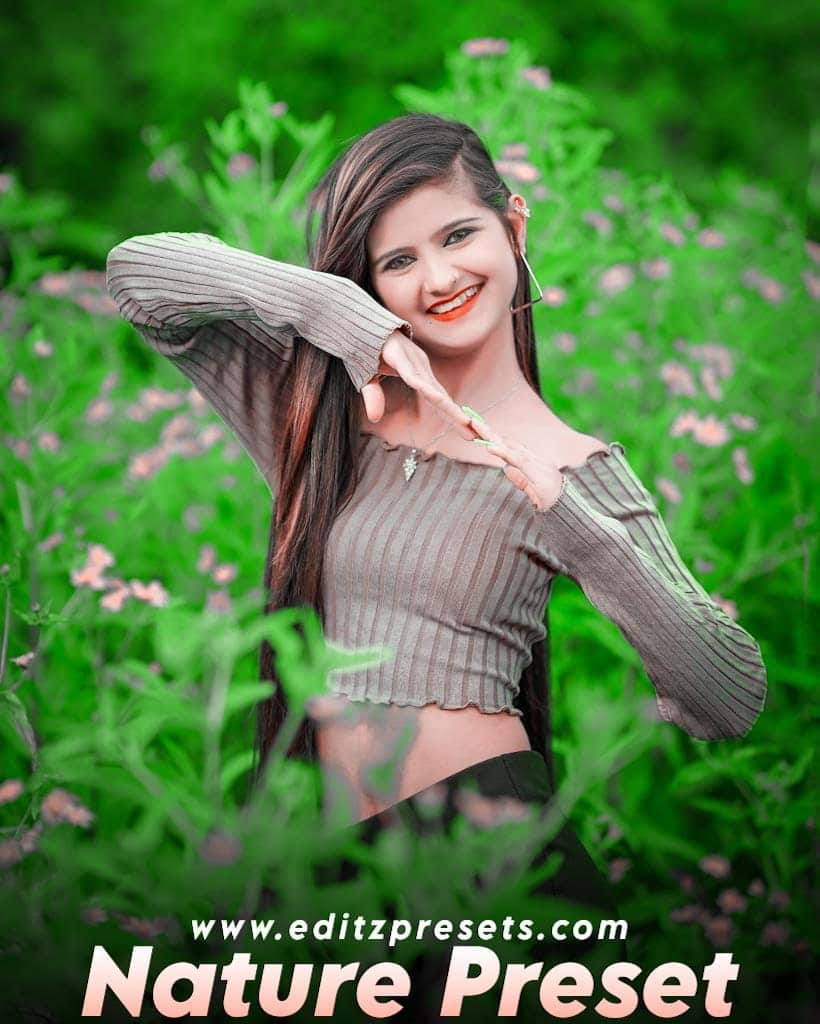Face Smooth Preset If you are also looking for it then you have come to the right place. Because in today’s article I am going to give you Face Smooth Lightroom Preset.
Friends, you all know that Face Smooth is an important factor in photo editing. But there’s no point in editing your photos if you can’t do it right. So some of you commented to give Face Smooth Preset.
Before giving this preset to you, I scoured social media a bit. And I saw that there is no really good Lightroom preset for face smoothing. So in today’s article I have brought you the best Face Smooth Lightroom Preset.
Guys you don’t have to buy this preset like other websites. I am going to give this Face Smooth Preset for free only for you.
By using this preset you can smooth the face of your photo very nicely with just one click. And for those who have problems using Lightroom presets, I will give the solution to all the problems in this article. , so please read this article completely.
Face Smooth Preset Lightroom


How to make skin look smooth in Lightroom?
Friends, if you want to manually smooth the face in the Lightroom app, you can do it by clicking on the selective option. But rather than that, I would say that you should use this Lightroom preset that I have given you to make the face smooth.
Because if you go to do it yourself, you may have to face a lot of problems, but if you use this face smooth lightroom preset, you can save both that problem and time.
How to Download the Face Smooth preset?
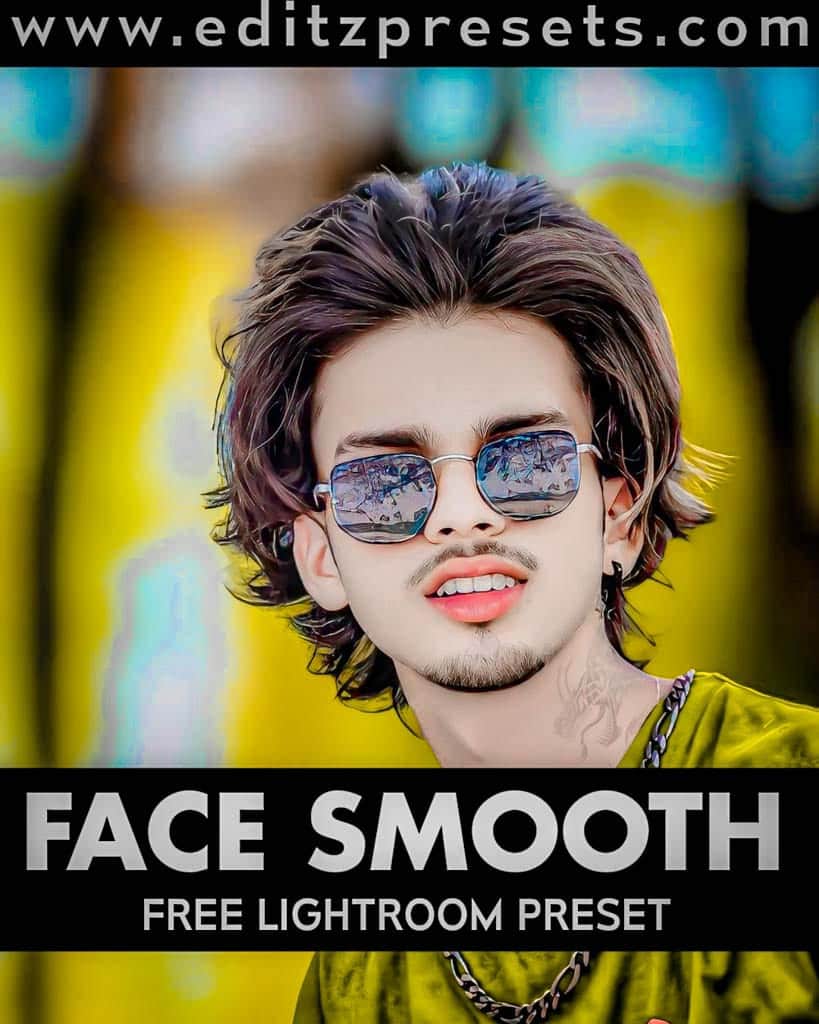
Friends, to download lightroom preset, you can download face smooth preset by clicking on the download button below.
[ SPECIAL NOTE: You should not download this image given above because it is not the original preset. This is only used for demonstration purpose]
CB Editing Preset
How to Use Lightroom Face Smooth Preset
Friends, let’s then tell you how to edit face smooth photos using Lightroom presets?
The method I am going to show is the same with both Lightroom PC and Lightroom Mobile. And to use lightroom presets you don’t need to get lightroom premium version you can use lightroom presets from the lightroom free version.
- First of all you will install Lightroom software from Play Store or App Store.
- Then you open the Lightroom app. And by clicking on the Edit Photo option below, select the Face Smooth Preset given by us and the photo you want to edit and edit it.
- Once the Lightroom preset and your image are added, first of all open the Lightroom preset and click on the three dot option at the top to set the copy settings.
- Then select your image and click on the three dots above and paste settings.
- See earlier that many changes will come in your photo. Here you can if you want to customize something.
This is how you complete your photo editing.
Lightroom Presets Features:
- Free to download
- Premium colors
- Usable in Lightroom Mobile
- Access to all premium features
- Bug-free experience
- High-quality Lightroom presets available for download
System Requirements
♦System Requirements for Lightroom Presets on PC | ♦System Requirements for Lightroom Presets on Android |
| Windows 10 or later / macOS 10.14 or later | Android KitKat (4.0) or higher |
| Intel® or AMD 64-bit processor; 2 GHz or faster | 1 GB of RAM |
| 8 GB of RAM or more | 4 GB of free space on the device |
| 4 GB of available hard-disk space | Latest version of Lightroom installed |
Conclusion
There is no face smooth Lightroom preset on the internet yet. So if you get any preset then know that it is taken from us. Because we are the first to upload any preset. Don’t forget to comment how you like this Face Smooth Preset today. Join our WhatsApp and Telegram groups to stay connected with us. Thank you very much for completing the article.
FAQ
Q1. How to smooth an image in Lightroom?
ANS⇒ You can do smooth image manipulation using this Lightroom preset today.
Q2. How do I add a background in Lightroom?
ANS⇒ Friends, you will not see any option to add background in Lightroom app yet.