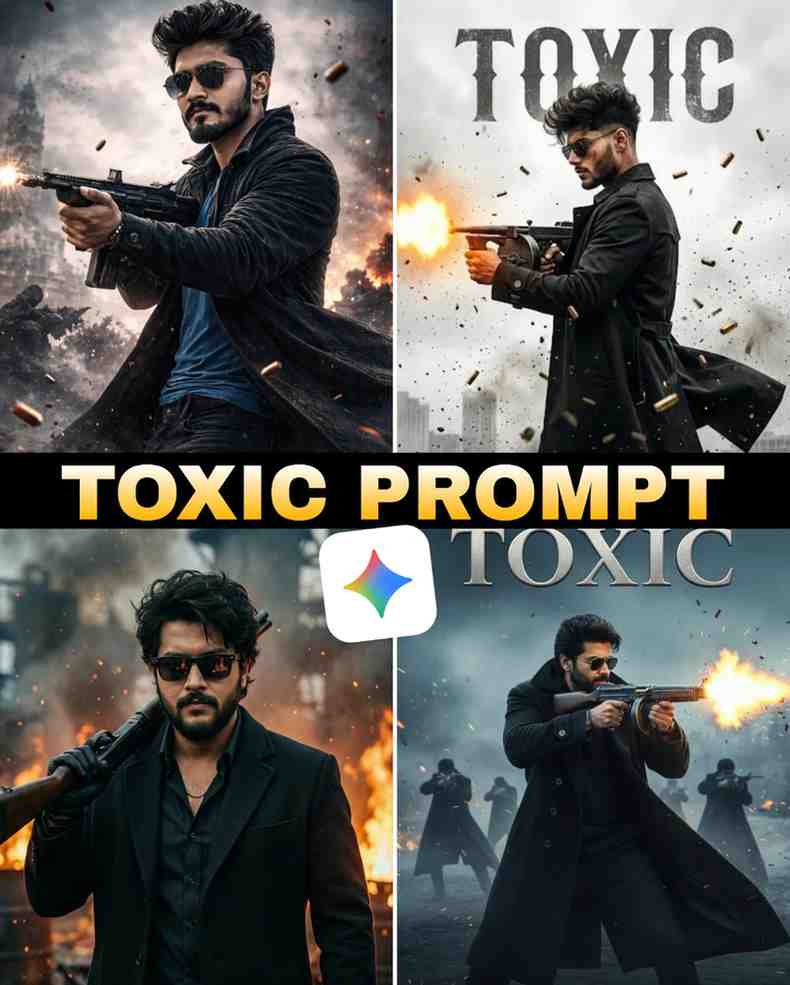Today everyone wants to post nice photos on Instagram. But when we try to do Instagram Stylish Photo Edit, it takes a lot of time, many apps are needed, and editing properly is also hard. Some people cannot fix the filter; some cannot change the background. Many people want their photo to look a little different, but they do not know how to do it. For new users, this work is even harder. So many people take good photos but cannot post them because the photo is not arranged properly.
The easy solution to this problem is Instagram Stylish Photo Edit Gemini AI Prompts. It is a tool where you just write a few words, and the AI makes your photo beautiful. The background, light, and color all change in a stylish way. No need to learn any app, no problem at all. I have used it myself, even a simple photo changes so well that it looks like a professional has edited it. Gemini AI Prompt is so easy that even small children can use it.
Instagram Stylish Photo Edit Gemini AI Prompts
Instagram is a place where photos show your own style and your own identity. So now many people want to show their photos in a different and more attractive way. For this work, gemini ai photo editing prompts is a very good helper. Here, Stylish Photo Edit means not only a filter, but the full look, background, light, and color all can be changed together. Gemini AI makes the photo look more professional, and it is very easy to use. You just write a few words, and the AI makes your photo trendy in Instagram style. This way you can make your feed look unique. The best thing is, it needs no hard work, no problem at all. Just write the right prompt and the photo style changes completely.

A charismatic, young man with dark,slicked-black hair and gold-rimmed aviator sunglasses. He is wearing a stylish black suit jacket over a black traditional tunic (shalwar kameez). He has a slightly smirking or confident expression and is gesturing outwards with both open palms in a ‘what can you do? pose. He is standing in a dusty, desolate desert or mountainous terrain. luxury SUV is parked behind him. The background is dusty with soft cloudy skies and muted beige tones. Cinematic lighting, shallow depth of field, realistic photography, 4K ultra-detailed, moody Bollywood movie scene, dramatic atmosphere, professional color grading. Preserve Face 100%, I want 100% same face as in the reference image no alteration.”

A photorealistic portrait of a handsome South Asian male model dressed as Lord Krishna, wearing traditional white and gold Indian attire, a white turban with a peacock feather accent, and elaborate gold jewelry including necklaces, bracelets, and a waist belt. He is holding a bamboo flute to his lips. He has a tilak mark on his forehead. The background is a grand, traditional gold and white temple or palace, shot outdoors in bright natural light. The mood is divine, serene, and majestic.

22 years old man (use my image for refrence with accurate face), He is sitting on the ground in a stylish pose against a solid deep wine-colored wall, he is looking from left to right ahead . He is wearing a perfect yellow t shirt with black pants and white sneakers. He has a silver watch and is holding a single rose flowerlight effect is so bright.

(Use the 100% uploaded reference photo) Stylish urban poster of a young man named MrDevilEx. The design features a large close-up portrait of him with a modern hairstyle, looking down while adjusting his sunglasses. Below, there are two full-body versions of him standing in a casual pose, wearing a black sweatshirt, black pants, white sneakers, and a chain necklace. The background is artistic and abstract, with torn paper effects, and smoky textures.

Ultra-stylish urban poster of SURYAKANT. Use uploaded reference image (face 100% unchanged). He has a sharp modern hairstyle, looking slightly down while adjusting his black sunglasses. Outfit: black oversized sweatshirt, slim-fit black pants, white sneakers, and silver chain necklace.
Background: artistic urban collage with torn paper textures, graffiti-style text, smoky grunge effects, and subtle neon accents. His name ‘patil ’ appears in bold graffiti-inspired font.

Create a hyper realistic 8k portrait 22-year-old skinny guy, well-built, urban fashion editorial. Tousled black hair, sharp chin. Oversized shirt, black jeans (no side pockets), white sneakers, black smartwatch on left wrist. Bold, Instagram influencer vibe, casual pose (standing on the side of the road and leaning on a wooden divider, looking confidently at the camera). Blurred mountain background, natural light, high contrast, Gen Z aesthetic.Slim body." Wearing black sunglasses. (100%) Face

Cinematic, hyper-realistic full body portrait of me, make him romantic look toward camera, make him slightly slim (use uploaded face reference 100% accurately) sitting on a
vintage park bench under lush yellow trees during golden hour. Focused on a small cluster of yellow flowers in front.Wearing a Blue oversized shirt, white trousers, black leather watch.

free fire gaming character (uploaded Image) sitting at a desk with a laptop open in front of him. His outfit, face, hairstyle will remain same, He is looking directly at the camera. In the background, Instagram log there's a computer monitor displaying a free fire GAME, yellow mix red mix lights illuminate the gaming setup. He is sitting in a black gaming chair with "Arbaj" written on it. The overall atmosphere is modern.
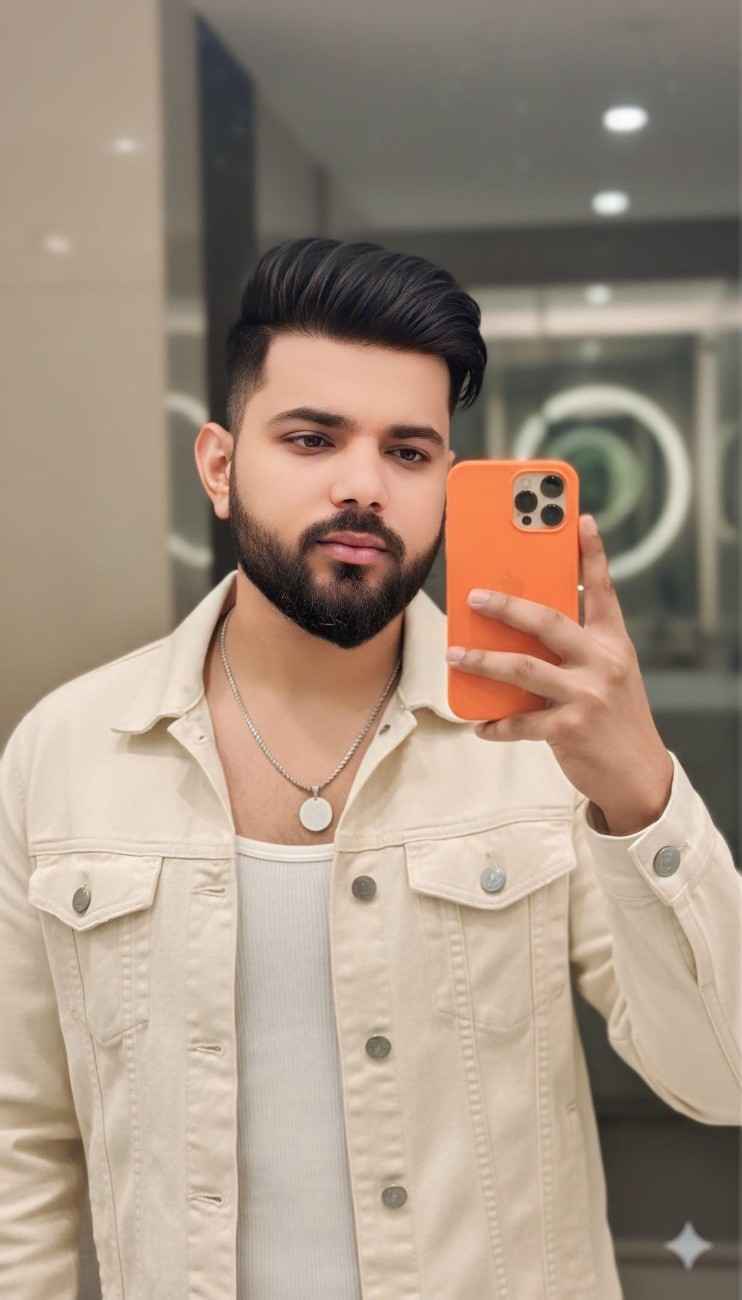
Use 100% face and body above uploaded photo and Upload my picture making taking a mirror selfie with an orange colour iphone 17 pro max phone. He is wearing a red denim jacket over a white ribbed tank top. A silver chain with a white pendant is visible. The lighting is soft and warm. Close-up, high-detail portrait. Don't change face.
How To Use Google Gemini AI Photo Editing Prompts
To edit the photo, you must follow the steps we write below one by one. If you follow them, you can also do the editing easily.
- First, you must upload the photo you want to edit. On the right side, you will see a plus icon. Click there and you will get the option to upload your photo.
- Then you must write a prompt, or you can copy and paste one. You can get these prompts easily from our website.
- After giving the prompt, click on the Send button on the side. In a few seconds, Gemini will process your photo and show the edited result beautifully.
- Do not forget to tell us in the comment how you liked your photo. If you want to save the photo in your gallery, click on the photo and press the Save button on the top. Then your photo will be saved in your gallery.
When you edit a photo in this way, it will look like a professional level photo. The best part is that Google Gemini is made in such a way that even new users can use it very easily for photo editing.
Conclusion
To make stylish photos for Instagram, Google Gemini AI is really an amazing tool. It works in such a way that even a very simple photo becomes beautiful in a few moments. People who have less experience in editing can also use it easily.
With only a few words, you can make your photo look just how you like. You can also change the light, background, and tone. The best thing about Gemini AI is that it works fast, easily, and correctly. So, in today’s time, people who care about how they look on Instagram will find this tool a smart solution. It is not only an editing tool, but it helps you bring your creative ideas to real life. If you have done the editing, when you post the photo on social media, do not forget to share it on our ID.