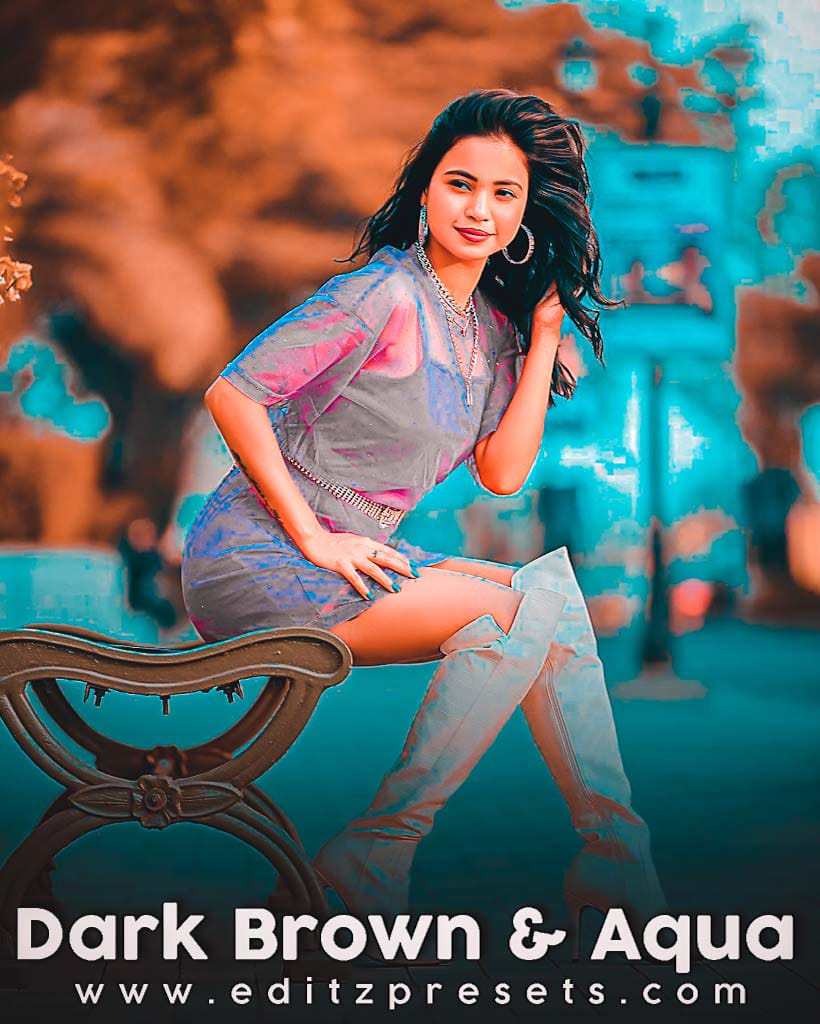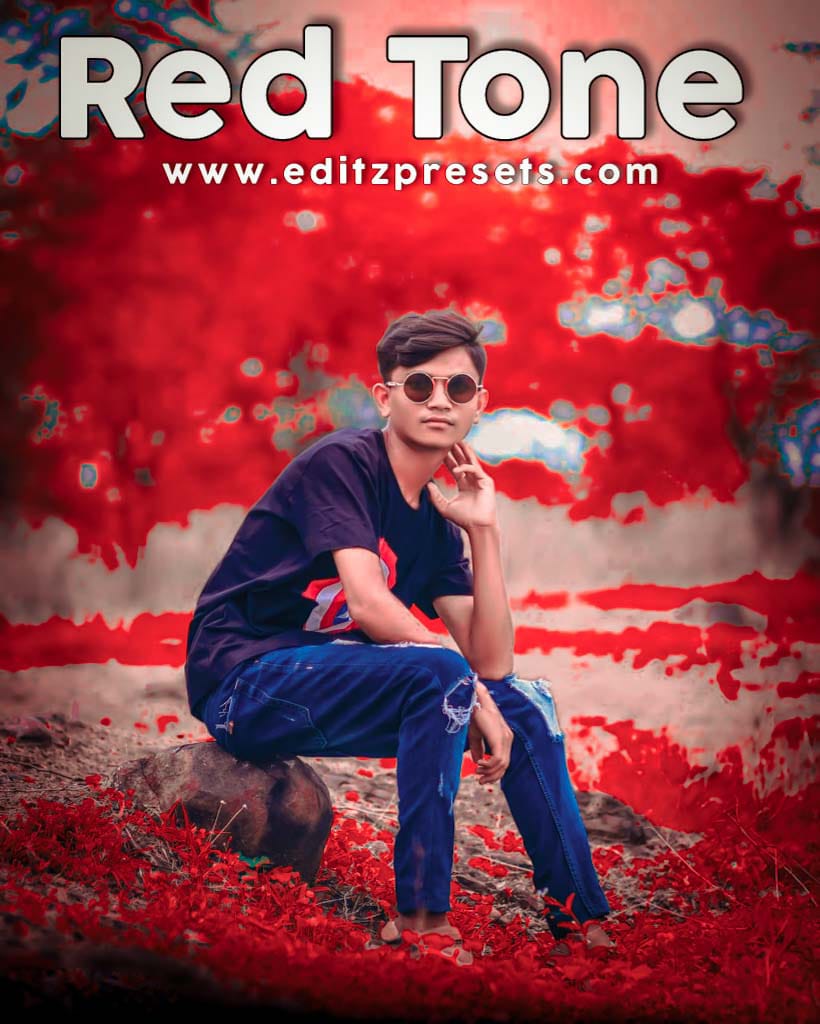How to Make Presets on Lightroom is something many photo lovers get curious about. If you love editing photos using Lightroom presets, you might want to make your own presets to edit your photos. In this article, I will teach you how to create your own Lightroom presets.
Imagine you are drawing a picture and adding colors to make it beautiful. Lightroom presets work just like that. Now, let’s learn in simple words. On our website, you will find many Lightroom presets that are really of premium quality. But if you want to make your own, you can follow the steps below to create them.
But first, you need to know, what is a Lightroom preset?
What is a Lightroom preset?
Imagine you have a box of colors. When you draw a picture, you use different colors from that box. But what if you decorate a picture once and save all those colors together—so that you can decorate the next picture in the same way? This set of saved colors is called a preset.
A preset is like a magic box. Once you create it, if you want to make another photo beautiful, you just use that preset! You don’t need to choose colors again. It helps to make your photo beautiful very quickly.
I explained it with drawing to make it easy for you to understand. This works the same way for your photo editing.
How To Make Presets On Lightroom
Friends, now I will tell you how you can create your own Lightroom preset.
First, install the LIGHTROOM app from the Play Store or App Store.

After your photo is added, use the tools below to add the effects you want. Add color, contrast, and everything else you like.

After everything is complete, click on the share option at the top.

Then you will see an option called Export AS… Click there.

When you click, it will be in JPG style by default. Change it to DNG format. Then click the right option at the top.


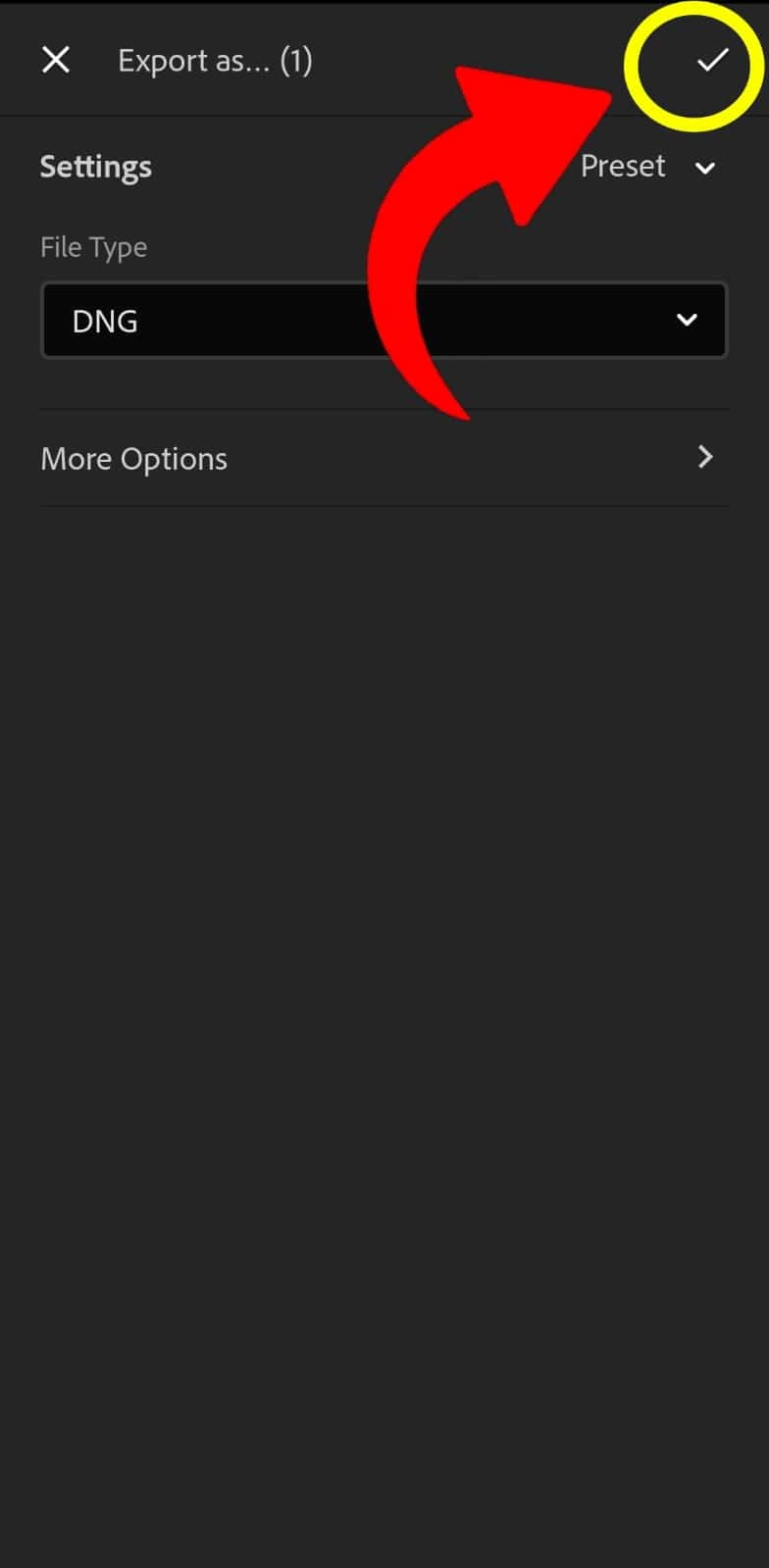
After waiting a bit, your Lightroom preset will be saved in your gallery. You can use this to edit any of your photos.
How do I import presets into Lightroom MOBILE?
Friends, now I will tell you how you can add the Lightroom preset to your Lightroom app later.
- First, open the Lightroom app on your phone.
- When the app opens, you will see a “+” sign below. Click there.
- Then select your preset file (which will be in .DNG format).
- After that, you will see the file added.
How do Lightroom presets work?
A preset is like a magic button that makes your photo beautiful with just one click. It already has colors, light, and other settings fixed. If you want to edit a photo, you can get a beautiful photo in very little time.
Suppose you took a photo, but it looks dull or dark. When you use a preset, the photo will quickly become beautiful, the colors will be bright, the light will be good, and the photo will look nice.
You can use any preset, and with just one click, your photo will look great. You can use presets as many times as you want.
Where can I use Lightroom presets?
In Lightroom Mobile App:
If you have the Lightroom app on your phone, you can use presets there. This means you can decorate your photos beautifully right from your phone.
In Lightroom Classic on Desktop:
If you use a computer or laptop, you can use presets in the Lightroom Classic app. Here, too, you can change the photo’s colors, light, and everything else.
In Lightroom Web:
There is a place on the internet called Lightroom Web where you can edit photos. You can use presets here to make your photos beautiful.
Are Lightroom presets useful?
Lightroom presets are very helpful. They are like magic that makes your photos beautiful with one click. When you take photos, sometimes they don’t have the right colors or light. But when you use a preset, you can fix the colors and light very quickly.
If you don’t know much about photo editing, presets will work great for you. Because presets already have everything fixed, and with just one click, you will get a beautiful photo. Whatever you imagine, presets will make it easy for you.
It’s like having a box of colored pencils with many colors. You just need to pick the color you need and decorate your picture.
This way, your photo will look very beautiful, and you will save time. Using presets is very easy.
I am saying this because I know that presets really make decorating photos very easy.
How to edit photos with presets?
- First, you need to install the Lightroom Mobile App from the Play Store.
- Open the app, and you will see a blue Gallery option at the bottom.
- Go there and add your photo, then add our Lightroom Presets.
- Now open the Lightroom Presets, click on the three-dot icon at the top, and copy the settings.
- Then open your photo and click on the three-dot icon at the top again to paste the settings.
- This way, your photo will be beautifully edited.
Conclusion
So friends, now you understand how easy Lightroom presets are. You can decorate your photos in your own way and make them more beautiful with presets. Once you create a preset, you don’t have to edit photos again and again. With just one click, your photo will become colorful.
For those who love photo editing, this will be very helpful. It will save time, and the photos will look professional. And if you learn to create your own presets, that’s even better! You can try new styles in your own way.
How did you like today’s article? Let me know in the comments. And visit our website to get Lightroom presets. On our website, you will find many types of Lightroom presets.
FAQ
What is a Lightroom preset?
A Lightroom preset is a collection of settings that, once created, can be applied to any photo to make it beautiful quickly and easily.
How to create a preset in Lightroom Mobile App?
Install the Lightroom app from the Play Store or App Store, edit your photo as needed, and save it in DNG format to create a preset.
On which devices can Lightroom presets be used?
Lightroom presets can be used on mobile, desktop (Lightroom Classic), and Lightroom Web platforms.
Are Lightroom presets helpful for beginners?
Yes, using presets is very easy, so even those who are new to photo editing can easily create professional-quality photos.