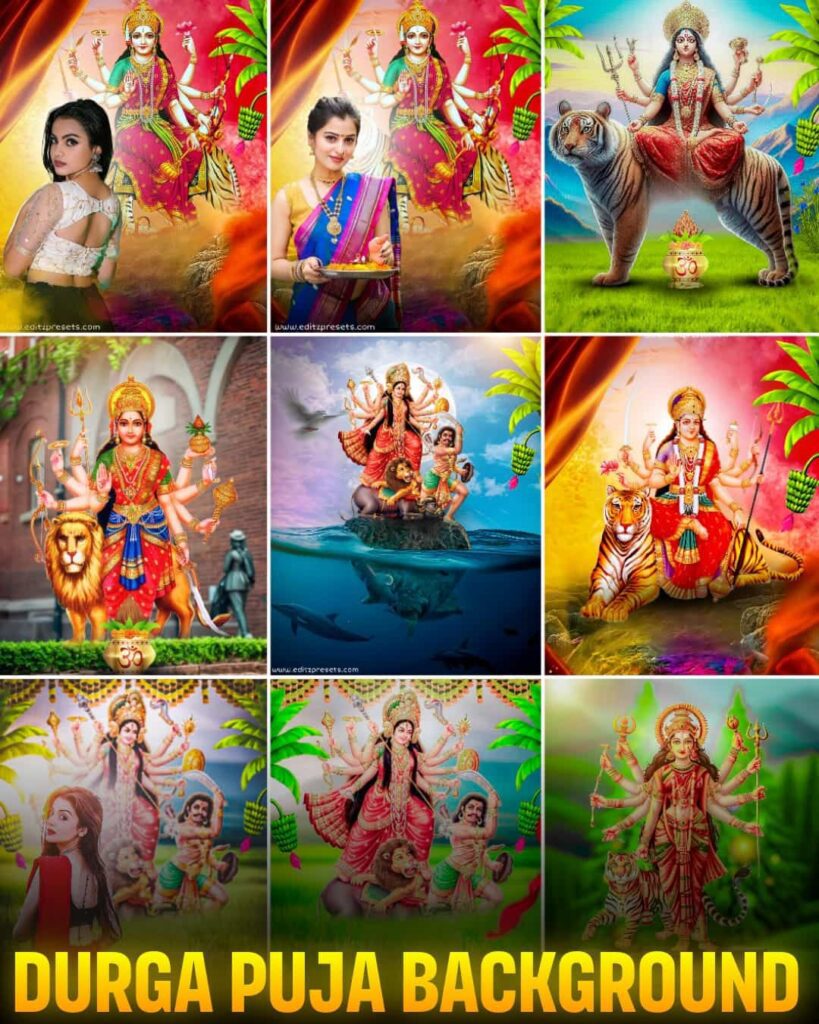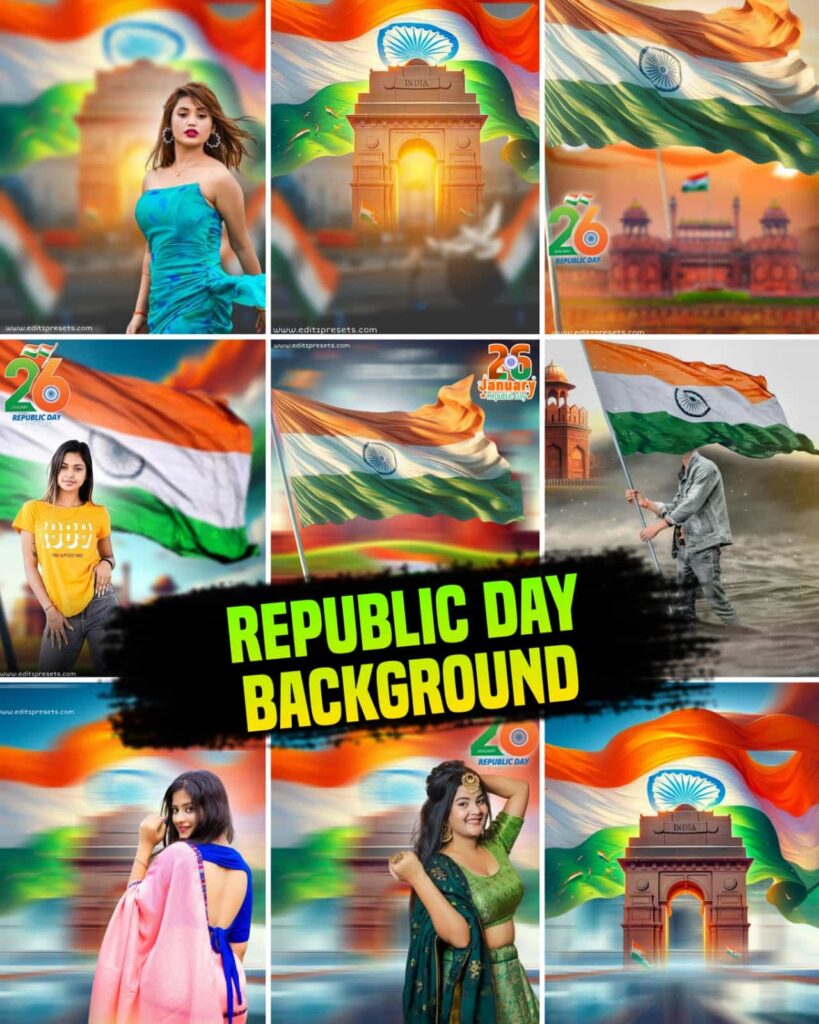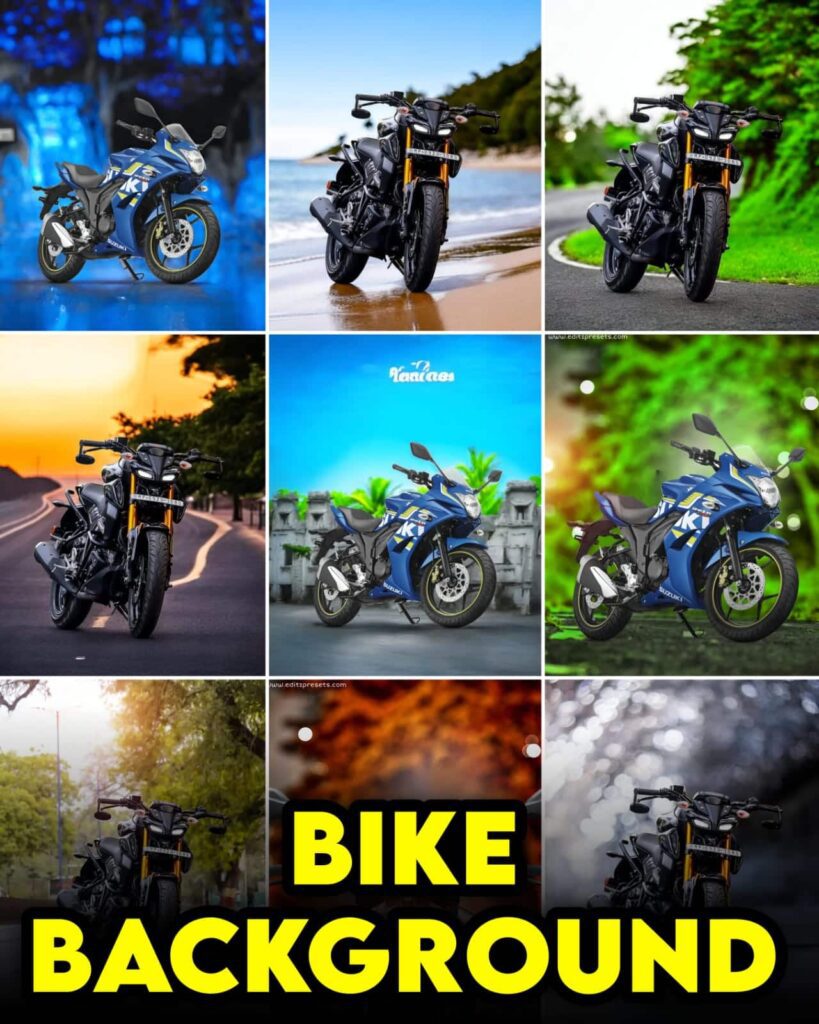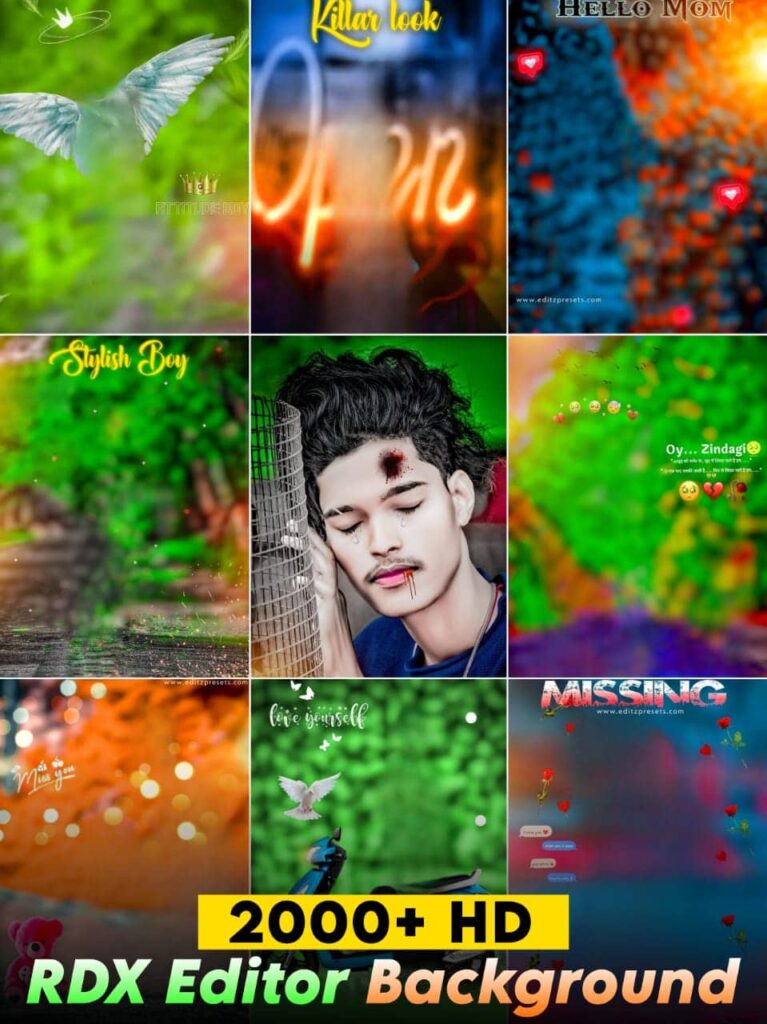Hello friends, how are you hope you all are well. Today I have brought you Durga Puja i.e Photo Edit Durga Puja Editing Background. Using which you can take your photo editing to the next level.
As you all know Navratri i.e. Durga Puja is coming soon. So in today’s article I am going to give you Photo Edit Durga Puja Editing Background. You can edit photos using Durga Puja Special.
You will not find these backgrounds of ours anywhere on the internet. Because they are created by our specially experienced photo editor. And their quality is full HD. And you can download it absolutely free.
In this article I will show you all the methods on how to edit Durga Puja photos step by step using these backgrounds in a very beautiful way so without further ado let’s start the article.
Photo Edit Durga Puja Editing Background





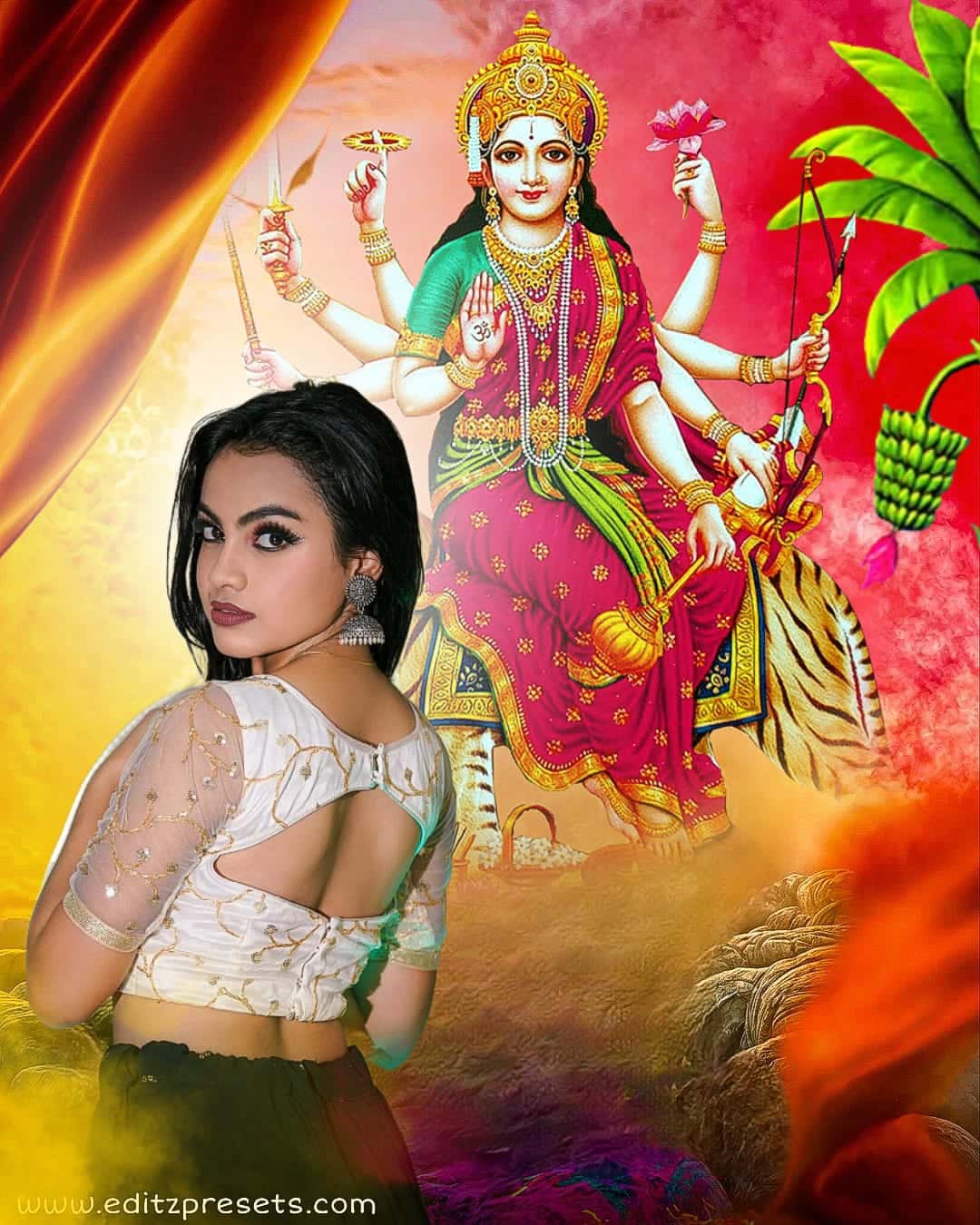




How to Download Durga Puja Photo Editing Background
Friends, if you want to download these durga puja cb background in full HD, then you can download all the backgrounds by clicking the download button below.
How to Use Navratri CB Photo Editing Background
- First go to our website and download the Durga Puja backgrounds there. The download method is shown above
- If you don’t have PicsArt app on your mobile, download it from the Play Store or App Store.
- After opening the app, click on the + (plus) sign.
- Then choose the background option and select the Durga Puja background downloaded from the gallery.
- Once the background is uploaded, click on the Add Photo option.
- Now select the photo you want to edit from the gallery.
- The photo will now appear on top of the background.
- To make the photo blend beautifully with the Durga Puja background, you need to remove the main background of the photo.
- Click on the photo, then go to the cutout option.
- Remove the background of your photo using auto cutout or manual option here.
- After removing the background, you can place your photo wherever you want on the background.
- Make the photo more beautiful by using various filters and effects of the PicsArt app.
- When you think the photo is edited properly, save the photo to your gallery by clicking the Save button.
Friends, if you understand this method given above, you can do Navratri special photo editing for you.
Below I have given a Navratri Special Photo Editing Video which will help you to understand practically all the topics.
Background Features
- free to download
- High-quality HD background
- Compatible with all photo editing apps like PicsArt, Photoshop.
- Easy to apply with one click
- Easily customizable
Conclusion
Friends, I hope by reading today’s article you can easily use photo editing backgrounds for Durga Puja. We are giving you free HD backgrounds, so that you can edit your photos beautifully and share them on social media. These durga puja picsart backgrounds are created by our special photo editors, so using them will make your edited photos more interesting. Don’t forget to share these backgrounds with your friends. Thank you
FAQ
Question 1: Can I download these backgrounds for free?
Answer: Yes, you can download HD quality Durga Puja backgrounds absolutely free from our website.
Question 2: Can I use this background in any photo editing apps?
Answer: You can use these backgrounds in any photo editing app including PicsArt, Photoshop, Lightroom.
Question 3: How to download the background?
Answer: Go to our website, select the desired background and click on the download button. The background will be saved to your gallery.
Question 4: How do I edit photos using backgrounds in PicsArt?
Answer: Open PicsArt app, add background and edit your photo. Remove the original background from the photo using the cutout feature, then save.
Question 5: How is the quality of these backgrounds?
Answer: Our backgrounds are full HD quality, so the edited images should look very professional.